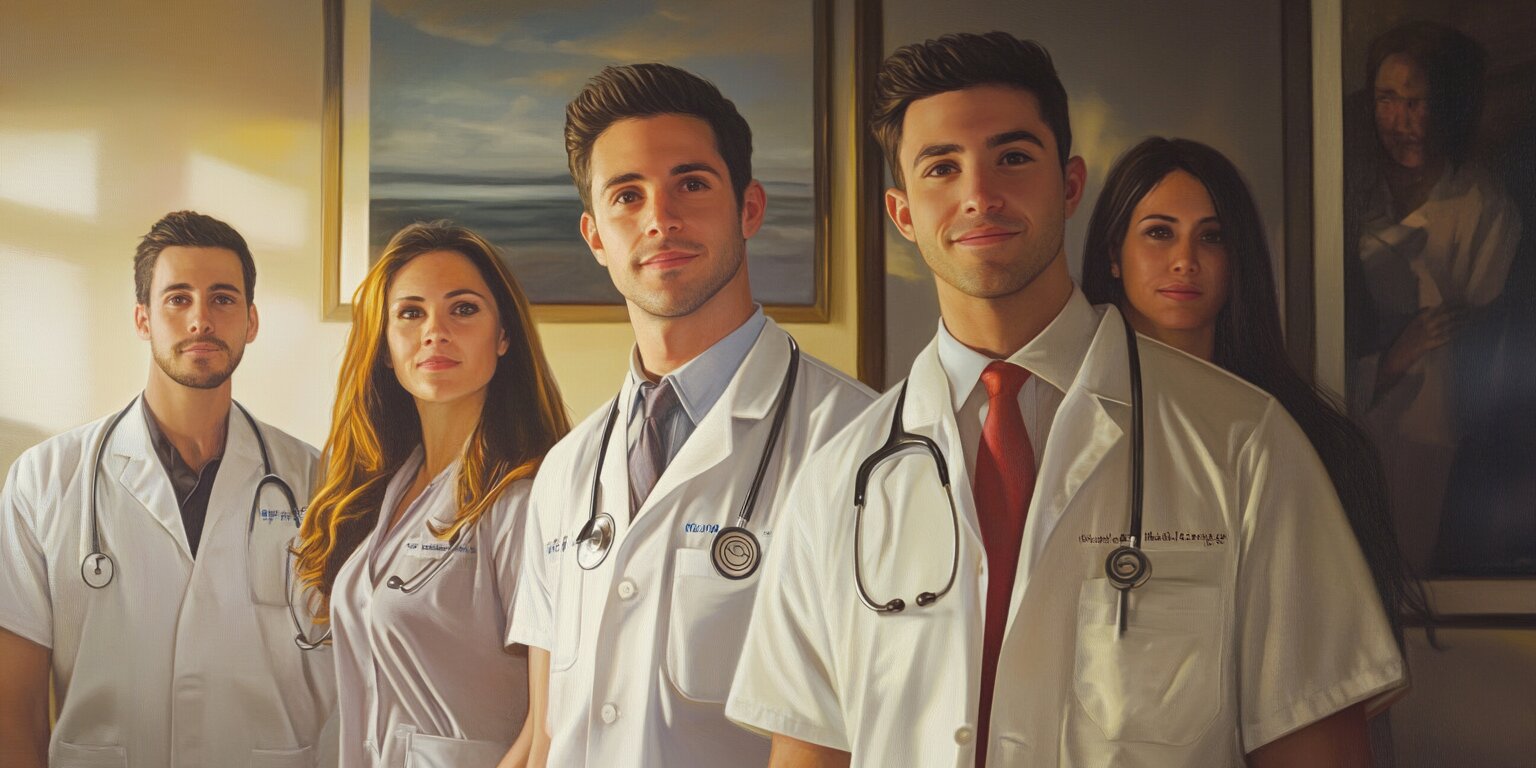Advertising interior design services can be a daunting task. With the rise of digital platforms, however, reaching your target audience is easier than ever. Google Ads is one such platform that offers the perfect blend of reach and targeting capabilities. In this comprehensive guide, we will discuss how to run Google Ads for interior designers and promote your business like never before. Stay tuned!
Understanding Google Ads
Google Ads is an online advertising platform where businesses can produce and display ads to attract potential customers. Operating on a pay-per-click (PPC) model, the platform charges you only when a user clicks on your ad. This budget-friendly method enables you to connect with your desired audience without exceeding your financial limits.
Defining Your Target Audience
Before diving into the world of Google Ads, you need to define your target audience. Consider location, age, gender, and interests to ensure your ads are shown to the right people. You can create more tailored and effective ads by knowing who your ideal customer is.
Keyword Research
Keywords are the foundation of any Google Ads design campaign. Conduct thorough keyword research to identify search terms relevant to your interior design business. Use tools like Google Keyword Planner to discover high-traffic keywords with low competition. Consider using keywords to target people looking for inspiration or seeking design services.
Setting up Your Google Ads Account
To start advertising on Google Ads, you’ll need to create a Google Ads account. Simply sign in using your existing Google account or create a new one. Follow the steps to set up your billing information and preferences. Once your account is ready, you can create your first ad campaign.
Creating Your First Ad Campaign
When creating a new Google Ads design campaign, consider the following steps: a. Choose your campaign goal: Select a goal that aligns with your business objectives, such as generating leads, increasing website traffic, or promoting brand awareness. b. Set your budget: Define a daily budget for your campaign to control your ad spend. Google Ads allows you to set a maximum cost-per-click (CPC) so you stay within your budget. c. Target your audience: Use the demographic and interest targeting options to ensure your ads are shown to your target audience. d. Select your ad format: Google Ads offers multiple ad formats, including search ads, display ads, and video ads. For interior designers, display ads with interior design banner ads and interior design advertisement examples can be particularly effective in showcasing your work. e. Design your ad: Create visually appealing ads highlighting your expertise and style. Incorporate high-quality images, concise ad copy, and a strong call-to-action (CTA) to encourage users to click on your ad. Experiment with various ad designs and use A/B testing to determine which ads perform best.
Creating Ad Groups and Keywords
Organize your campaign by creating ad groups based on your specific services. For example, create separate ad groups for residential and commercial interior design. Add relevant keywords to each ad group to target users searching for those services.
Monitoring and Optimizing Your Campaign
Once your ads are live, monitor their performance using the Google Ads dashboard. Monitor essential metrics like click-through rate (CTR), cost per click (CPC), and conversion rate closely. Implement required modifications to your ads, targeting, and bidding tactics to enhance performance progressively.
Utilizing Remarketing
Remarketing allows you to show ads to users who have previously visited your website or interacted with your ads. This can be especially useful for interior designers, as potential clients may need time to consider their options before deciding. To set up remarketing, follow these steps: a. Create a remarketing audience: In your Google Ads account, navigate to the “Audiences” section and create a new audience based on your desired criteria, such as visitors who viewed a specific page or spent a certain amount of time on your website. b. Add the remarketing tag: Add the Google Ads remarketing tag to your website. This tag will allow Google to track visitors and add them to your remarketing audience. c. Create a remarketing campaign: Create a new campaign specifically for remarketing, and choose “Display Network” as the campaign type. Set your budget, targeting options, and ad creatives similar to your previous campaigns. d. Monitor and optimize: Just like your other campaigns, keep an eye on the performance of your remarketing campaign and make necessary adjustments to improve its effectiveness.
Leveraging Google Analytics
Integrating Google Analytics with your Ads account can provide valuable insights into your campaign performance. By analyzing data such as bounce rate, time on site, and pages per session, you can determine how users interact with your website after clicking on your ads. Use this information to optimize your ad creatives, landing pages, and overall user experience.
Expanding Your Reach with Google Ads Extensions
Ad extensions can enhance your ads by displaying additional information and links, such as phone numbers, locations, and site links. Utilize these extensions to make your ads more informative and engaging, ultimately increasing the likelihood of users clicking on your ads.
Exploring Other Google Ads Features
Several additional features in Google Ads can help you enhance your campaigns and increase their effectiveness: a. Responsive display ads: These ads automatically adjust their size, appearance, and format to fit available ad spaces in the Google Display Network. This feature allows you to create ads that seamlessly blend in with various websites and platforms, increasing the likelihood of users engaging with your ads. b. Smart bidding: Google Ads offers automated bidding strategies that use machine learning to optimize your bids for conversions or conversion value. These strategies can help you achieve better results by adjusting your bids in real time based on various factors, such as device, location, and time of day. c. Ad scheduling: With ad scheduling, you can choose specific days and times when your ads should be displayed. This feature allows you to target your audience during the most relevant and high-converting periods, ensuring that your ads reach the right users at the right time. d. Location targeting: Google Ads allows you to target your ads based on users’ geographic locations, such as countries, cities, or zip codes. This feature is handy for interior designers who serve specific areas or want to expand their reach in certain markets.
Experimenting with Different Ad Formats
Apart from the standard search and display ads, Google Ads offers a variety of ad formats that can help you reach your audience in unique ways. Some of these formats include: a. Video ads: Video ads can be a powerful way to showcase your interior design projects and engage your audience. These ads can be displayed on YouTube and across the Google Display Network, giving you a vast reach. b. Shopping ads: If you sell interior design products or accessories, shopping ads can help you showcase your inventory and drive sales. These ads display product images, prices, and store information, making it easy for users to discover and purchase your products.
Collaborating with Industry Influencers
Collaborating with industry influencers can help you reach new audiences and boost your credibility in the interior design space. Consider partnering with influencers for co-branded ad campaigns, guest blog posts, or social media collaborations to expand your reach and increase brand awareness.
Staying Updated on Industry Trends
To maintain a competitive edge, staying updated on the latest interior design trends, techniques, and technologies is crucial. Regularly read industry blogs, attend webinars, and participate in online forums to ensure your ads and design services remain relevant and appealing to your target audience.
Evaluating Your Success
Finally, it’s essential to periodically evaluate the success of your Google Ads campaigns to determine whether they’re helping you achieve your business goals. Analyze key performance indicators (KPIs) such as return on ad spend (ROAS), cost per acquisition (CPA), and overall revenue generated from your campaigns. Use this information to refine your strategy and make data-driven decisions for future campaigns. By implementing these strategies and continually optimizing your Google Ads campaigns, you can drive more traffic, generate quality leads, and grow your interior design business.
Interior Design Advertisement Examples
Effective interior design advertisements are crucial for attracting potential clients and showcasing your expertise. Here are some interior design advertisement examples that can inspire your ads:
- Before-and-after transformations: Showcase your ability to transform spaces by featuring a side-by-side comparison of a room before and after your design intervention. This visual approach helps potential clients envision the impact of your services.
- Testimonials and reviews: Incorporate positive testimonials and reviews from satisfied clients in your advertisements. This adds credibility to your design services and can persuade potential clients to choose your business.
- High-quality visuals: Use professional, high-resolution images of your completed projects to highlight your design style and showcase the quality of your work. Make sure to include various room types and design styles to appeal to a wider audience.
- Attention-grabbing headlines: Craft headlines that grab attention and evoke curiosity. For example, “Transform Your Home into a Haven” or “Discover the Secrets to Luxurious Living Spaces” can pique the interest of potential clients.
- Clear call-to-action (CTA): Encourage users to take the next step by including a clear and concise CTA in your ads, such as “Book a Consultation,” “Visit Our Website,” or “Download Our Portfolio.”
- Promotional offers: Entice potential clients with limited-time offers or discounts on your design services. This can create a sense of urgency and encourage users to act quickly.
- social media integration: Leverage your social media presence by incorporating icons and handles in your ads. This encourages potential clients to explore your online presence and engage with your brand.
- Branding elements: Ensure your ads reflect your brand identity by including your logo, brand colors, and typography. Consistent branding helps build trust and recognition among potential clients.
- Awards and accolades: If you have won industry awards or received media recognition, highlight these achievements in your ads to establish credibility and showcase your expertise.
- Educational content: Offer valuable information or tips related to interior design, such as “5 Ways to Maximize Small Spaces” or “How to Choose the Perfect Color Palette.” This approach positions you as an industry expert and adds value for potential clients.
By drawing inspiration from these interior design advertisement examples and tailoring your ads to your target audience, you can create compelling advertisements that effectively showcase your design services and attract new clients.
Conclusion
Running interior design banner ads or another type of Google Ads effectively reaches your target audience and showcases your design expertise. By following the steps outlined in this comprehensive guide, you’ll be well on your way to creating and optimizing successful ad campaigns. Remember to continually monitor your campaigns, test different ad creatives, and adjust your targeting and bidding strategies to maximize your return on investment. With a well-executed Google Ads campaign, you can drive more leads and grow your interior design business.